It has come to my attention that a few users have had difficulty with sticking buttons on the Access Controller, or buttons that are hard to press. This will be address in future runs/shipments of the product.
In the meantime I have come up with a workaround that can greatly improve the “pushability” of the buttons and requires only an screwdriver and X-Acto knife. Click below for instructions.
Thanks to everyone who’s bought on thus far, and be sure to spread the word!
The issue seems to affect the main trigger buttons, shoulder buttons (R1,R2,L1,L2) and also D-pad. The fix is the same for all, so let’s get started.

First take apart any trouble modules using a small Phillips screwdriver. The insides will appear as above. Be sure not to lose the 4 small screws, and take note of how it came apart for when you put it back together!
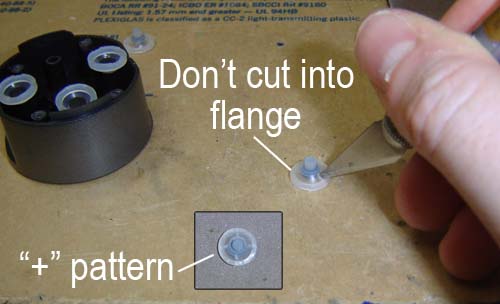
What we need to do is cut some notches in the rubber contact domes that actuate each button. This will soften them up quite a bit and make them much easier to press.
- Using an X-Acto knife, cut 4 slices on the sloped sides of the dome in a “+” pattern.
- Do nut cut into the flange around the edges or the middle of the dome.
- Be sure to cut the 4 slices evenly and straight to each other, so the dome compresses as it should.
- Repeat for any domes/buttons that seem hard to press.

- In addition to slices its button domes, you can loosen up the D-pad by shaving off some of the inside opening with an X-Acto knife.
- Be sure the knife is sharp (so it cuts well and safely) and make the cut depth/material removed even around the circle.
- You don’t need to remove a whole lot, but a bit of a shave will help.
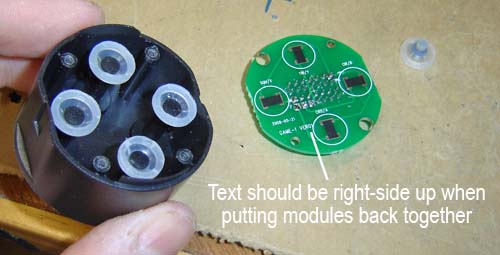
When putting modules back together, be sure to install the circuit board with the text facing right-side up facing you.

Also when putting the back plate back on, be sure the large groove is on the right-hand side so the module will key back into the main unit correctly.

You can hook the RF dongle/adapter up to a PC and goto Game Controllers – Properties to test the buttons out as you work on them.
OK that’s pretty much it. Hopefully this guide helps those who are having issues, thanks again for your patience!

cool
IO need to get one for MAME!
Thanks, Ben. I’ve been having some issues with that, as well as having contact issues with the R2 button. I’ll check into it this weekend.
Happy to hear future models will fix these problems. I was planning on getting a 360 one when (if?) it comes out.
Oh, I’d also like to note that my left analogue stick got stuck when I pushed it to the left until I modified it.
I think you should discuss this on the podcast!
(note: I don’t really want you to discuss this on the podcast, I simply want to remind you that we all enjoy your podcasts, because you’re so cool!)
(note: You really are kinda cool… but Jones would kick your ass)
(note: You should have Dale on your podcast. I’ve been listening to the fistful podcasts, and they rock)
(note: Possumusman 2 tomorrow!)
I got mine in the mail a few days ago connected fine for a few minutes left my computer and doesn’t seem to want to connect to the dongle anymore. I’m working with the edimensional tech support team. Has anyone else had any problems with connection?
omg thanks alot
Seems ironic somehow that you need to mod the gadget that the founder modder of gaming systems produced. (ahem).
Hi Ben,
I was wondering if you can help the d-pad at all. Mainly, the feeling that I’m pushing one solid button instead of a 4 or 8-way switch.
Thanks for that. I’ve been having problems real with the dpad especially. eDimensional tech support suggested trying WD40 or similar lube too.
Can’t say how absolutely bloody delighted this product is out there. Lost an arm two years ago and I’ve really missed console gaming. My missis has bought me a PS3 for christmas on the back of this. Woohoo.
One slight criticism though. I would gladly have paid more for something that didn’t need this modding. I’ll be keeping an eye out for new versions in the hope that it’s a bit less “cheap” feeling.
If you are reading this you have been ripped off. For the price $129.95 U.S. you should not have to repair the Access Controller. If I had the dexterity in the first place I wouldn’t need the Access Controller! This is B.S.!!!!!!!
P.S. U.S. Army member of Disabled American Veterans and Paralyzed Veterans of American never heard of ben heck till a month ago
Ok. This is stupid. I bought one for my brother and buttons all get stuck. I don’t want to have to “fix” it. When will shipment start sending the good controllers???
The buttons on my controller are not wanting to respond. It was just yesterday that I began having this problem; them not responding. I was wondering if you could help me with this issue because I’ve just recently purchased a PS3. I only used the controller a few times to play on my cousin’s PS3. Please Help. Thank You.