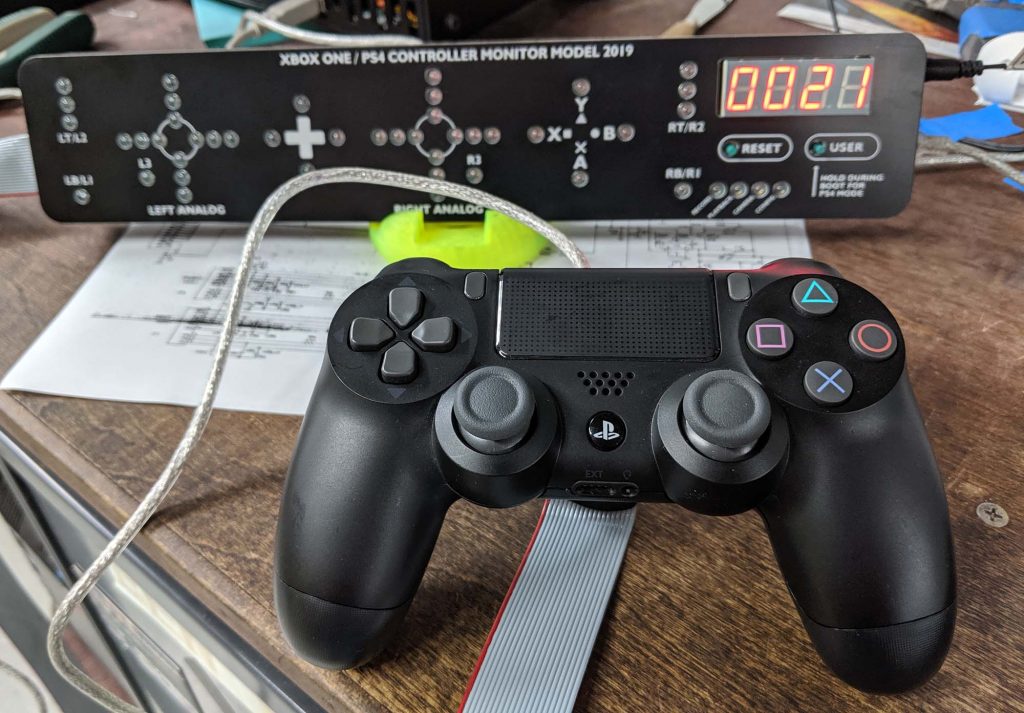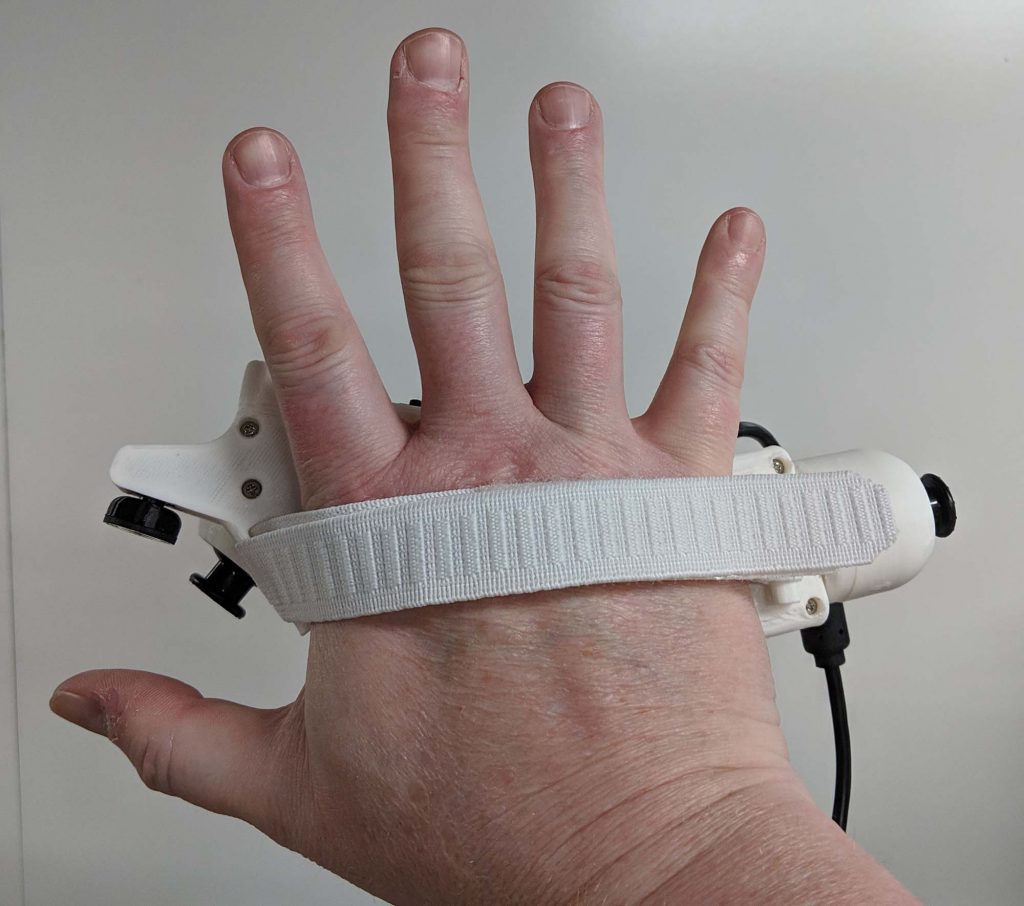Finally got them priced and listed on the site! They are based on the wired Hori Mini Pad.
Tag Archives: ps4
Controller Monitors now have PS4 support!
Using a flex PCB adapter and some bodged IC’s inside the monitor itself I have achieved PS4 compatibility for the 2018 model Controller Monitors! Has all the same features as the XB1 controller including data logging and automated playback.
I plan to now offer a choice of what controller comes bundled with the package or you can choose to order both controllers for an additional charge.
The monitor’s mode can be toggled by holding USER button as you power up the unit and will stay in that mode until you toggle it back. I have also sectioned off separate banks of EEPROM so the XB1 and PS4 controller fine-tuning adjustments are preserved no matter what mode you’re in.
I will update the product page and documentation soon, in the meantime if you’re interested or want to inquire about getting an existing unit upgraded let me know!
PS4 Single Handed Prototype Complete!
Just a quick note I finally found the time to finish the prototype! It’s based off the Hori PS4 Mini controller. Pictures and info below. The second half of the YouTube video will be coming very soon.
I still need to work out the pricing (there’s a LOT of 3D printing with this one) but hope to have this mod for sale soon! Email me if interested, and stay tuned!
My next step will be to mirror all the 3D files and build a left-handed prototype.
Both analog triggers have been stacked in the front of the unit and are pressed with the tips of your index and middle fingers. The upper trigger is R2 (shoot) and the lower trigger is L2 (aim). The L1/R1 buttons are the small tact switches to the left of the main gray triggers in the photo above.
The case is entirely 3D printed. The design is very much like a flight stick controller with a revolver pistol grip.
The square cross triangle and circle buttons are activated with the ring and little finger. The height of the buttons varies to make them easier to reach.
Someone on YouTube suggested a 5 way switch for the various PS4 controller buttons to save space and I took their advice! I call it the “Multi-Hat” switch. Press up for the touch pad, left for Share, right for Option, down for the PS Home/On button, and press the hat in for the L3 button.
There is some blank space just below the Right Analog (as seen in the above photo) so I may be able to put buttons there in the future.
A Velcro strap holds the controller to your hand, much like a camcorder if you remember those 🙂 Please note this is a wired USB controller. The cable length seems pretty decent, and you can always get USB extension cables if need be.
As with my previous models the secondary analog (in this case the left analog character movement stick) presses against your leg. You use your arm to move the controller relative to your leg to actuate it.
The right analog stick (typically for aiming/camera movement in game) is placed by your thumb. The D-pad has been made into a spiky cross so it’s easier to feel the edges when you press it.