| |
The Atari 800
XE Laptop: Round 2.5 - "This Ain't Over" |
|
First we shove
in the screen. It's an 8" TFT active matrix one that originally had
a TV tuner, CompactFlash picture viewer (how useful) and some other
crap. I compacted it down to just a PCB and the glass for use in
this project. There's a lot of ribbon cable between the main board
and the glass so I could position things with relative ease.
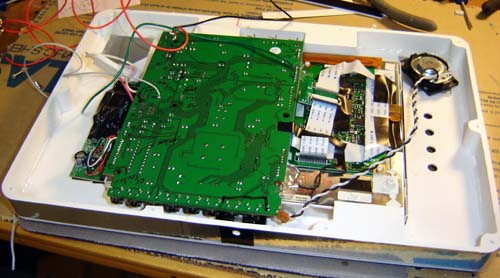
Next I
installed the speakers from the TV along with the screen controls
(the 4 main buttons at least) and shockingly enough - a headphone
jack. It's the thing on the left with all the wires. For some reason that won't be understood until the end of
time I rarely put headphone jacks in my projects. Figured I should
shake things up a bit with this one.
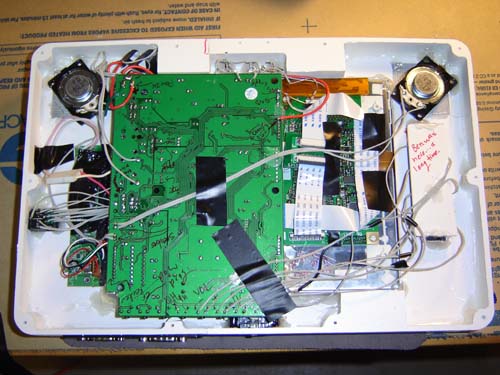
Below you see
the motherboard of the Atari XEGS and how it attaches to the main
laptop. The power and audio/video connections go through some heat
shrink tubing. There's also a port to plug in for attaching the
joysticks and a final plug to connect the keyboard (upper left, the
green thing)

Here's a view
under the motherboard as it's plopped into the main case. Quite a
maze of wires.

The
motherboard laid flat, along with the joystick ports.

Higher view of
previous. Note the gap on the left, this is where the battery pack
goes.

Closer view of
this opening. You can see the wires on the right snaking around the
board, these are for the joystick controls.

Here's
the battery pack shown in the unit, along with the door to cover it.
These Ni-MH rechargeables were from the original TV. Felt pads were added so you can slide this thing across your new
marble countertops with confidence.

And now here's
some more photos of the finished unit:

I made a raised brushed aluminum Atari
logo for the top of the unit. Looks pretty slick!
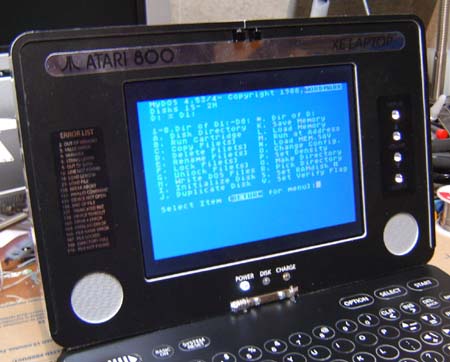
Good old DOS. Man this thing is hard to
photograph with all the black surfaces and silver chrome. I feel for
people shooting the PS3.

The back of the unit. We see the wires
between the halves, the CompactFlash slot, power slot and the DB25
used as an thin SIO port.

The cartridge breakout box plugs in
below the CompactFlash slot. Also shown is the SIO adapter attached,
so you can use the SIO2PC cable or a real disk drive if you have one
of the 3 working ones left.

End view of the unit.

The unit sitting on my crappy workbench.
I need to get a few more projects crossed off the list so I can
clean up the darn thing.
There you have
it, stories and pics from my latest computer laptop project. I guess
now I should branch out and try some other systems after giving the
old '800 a couple whacks. What can I say, I'm biased for it! Still,
I think it's time to move on. But... to what? Stay tuned!
Back to the Benheck.com
Homepage

|