Did a live webcam interview with them today, you can check it out here.
Monthly Archives: January 2009
Forum update in progress – DONE
The Benheck.com forums have now finally been updated to phpBB3. They’ll need some reskinning and “ad-dification” on my part, but they’re up and running.
Have fun!
-Ben
Xbox 360 combo at Circuit City for a Great Price!
Still sitting on the fence about getting an Xbox 360? Rumors in the press got you down? Well consider this:

What a bargain!
As we all know, Circuit City is going under. This is very sad for me as I always preferred them over Best Buy. But as James Earl Jones said in the Lion King “everything is a circle of life”… or whatever. Find opportunity in despair!
Right now Circuit City has 10% off on game systems and 30% off accessories. This means you can get an Arcade console for $180 and a 60 gig add-on hard drive for $70… a total of $250. Equivalent to the $300 Xbox in functionality, yet the same price as the Wii.
Of course the $300 Xbox would now be $270, but keep in mind with the Arcade you still have a much better chance of it being a Jasper, also the hard drive add-on comes with 3 months of Xbox Live as well!
If you need an Xbox and there’s a Circuit City close to you this deal is really too good to pass up. Also, strangely enough, our Circuit City has been getting NEW stock in yet, including a whole pile of Jasper 360’s, the newest lot number I’ve seen yet in fact (0850X) So why not check it out?
For information on how to spot a Jasper Xbox 360 in the wild, see this page. Happy hunting!
NOTE: It’s even cheaper now, 20% off minimum.
Benheck.com Podcast Episode 55

You asked questions, we’ve answered in the 55th episode of the Benheck.com podcast! Most of them made it onto the show, with some getting fairly extensive answers such as our opinions on Oscar-bait movies (Slumdog Millionaire should clear a space on its mantle right now), Circuit City closing (sucks but lots of great bargains now), our favorite fast food places and many other things.
Enjoy…
Submit Questions for Podcast Listener Mailbag
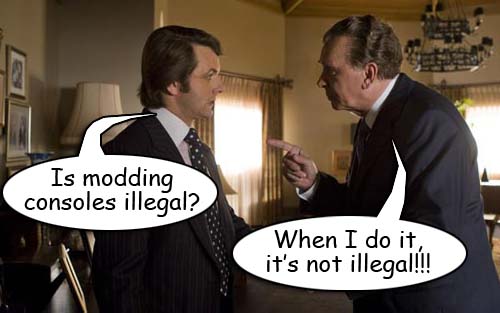
This could be you! (and us)
As some of you may have noticed we’ve fallen behind in our podcast schedule. Not to worry, we just weren’t too enthused about the topics we had.
So it was suggested by Jones that we do another “Listener Mailbag” episode. If you’ve got a question about the podcast, Ben’s projects, our movies, the website, why the forums are still phpBB2, whatever place them below in the comments section. We’ll pick the interesting ones to answer on the podcast which will return next week on its regular time.
NOTE: As of now the question submission is done, thanks for your input and we’ll see you on the podcast!
I show up in a web comic
I guess it was inevitable, but Joel Watson has put me in a web comic, where I build some sort of monstrosity:
http://hijinksensue.com/2009/01/12/benheck-mod-scientist/
In other news, I hope to show the THQ prize laptop soon, and I have a new style of game controller coming [eventually] as well.
Day 2 of the Windows 7 beta download

“It has been 2 days now since we started downloading the Windows 7 beta… After a fast start, the download has crawled to a grueling pace of about 30kB a second. Not sure how much longer I can take this… may have to eat oxen soon… Send… help… ARGH!!!!”
I am probably one of the bigger Vista defenders that you’re likely to come across, but I still have some interest in this Windows 7 beta. Might be fun to dual-boot on my laptop, which, though very new, runs Vista a lot worse than my not-as-new (but much better specced) PC.
I think it’s a smart and interesting tactic MS is taking… they’ve basically gussied-up Vista, slapped a new name on it, and released a free demo to build hype. But will I ever get it downloaded? Only time will tell!
My Vista pros and cons list:
PROS:
- Search within any window. – I used to hate Windows search, and that damn XP dog didn’t help matters. Even worse, you’d have to manually select which folder to search in. Then with Vista it got a lot better – every window had a Search box, and it would search only within the context of those folders. Awesome, even with indexing off.
- Xbox 360 stuff. – Vista allows you to hook up to your Xbox 360 quite easily, allowing you to run a 175watt gaming machine, a 400watt computer and 2 separate video displays in order to access your music and stuff. All joking aside, pretty slick.
- Native DVD and other format writing. – I often forget on XP machines that they can’t write DVD data discs right from Explorer – another Vista feature I would miss. I also like how Vista doesn’t even pretend to suggest you “safely remove devices”, they know damn well people just yank them out.
CONS:
- “Vista hangover” – You can go take a dump, run around the block, make breakfast, all sorts of things while you wait for Vista to load. This is even with a ton of useless services disabled. Then, even once it does boot up, it has what I like to call the “Vista Hangover” – useless and/or really slow for another minute or two. It’s like it won’t do a damn thing until it’s had 3 cups of coffee, smoked 3 cigarettes and scratched its ass for awhile. Once up it’s fine, but since I don’t believe in leaving a PC on 24/7, the slow boot is an issue.
- “Live File System” on writeable CD/DVD’s. The default for writing discs is always the “Live” file system, which should be renames the “suck” system as it’s pretty much useless in anything but the PC you’re using to burn it (thus negating the purpose of burning a disc). Yes I know you can select “Mastered”, which I always have to do, but if “Live” doesn’t work it shouldn’t be there.
- Wireless networking takes the long way around the barn. – If my iPod Touch has been connected to a spot before, it doesn’t even ask, it just connects, and quickly at that. Vista isn’t as easy, and you often have to manually select stuff, set it as “home, public, away, etc” and all of that BS. It’s rare I would say Apple does something better than MS, but I just did.
